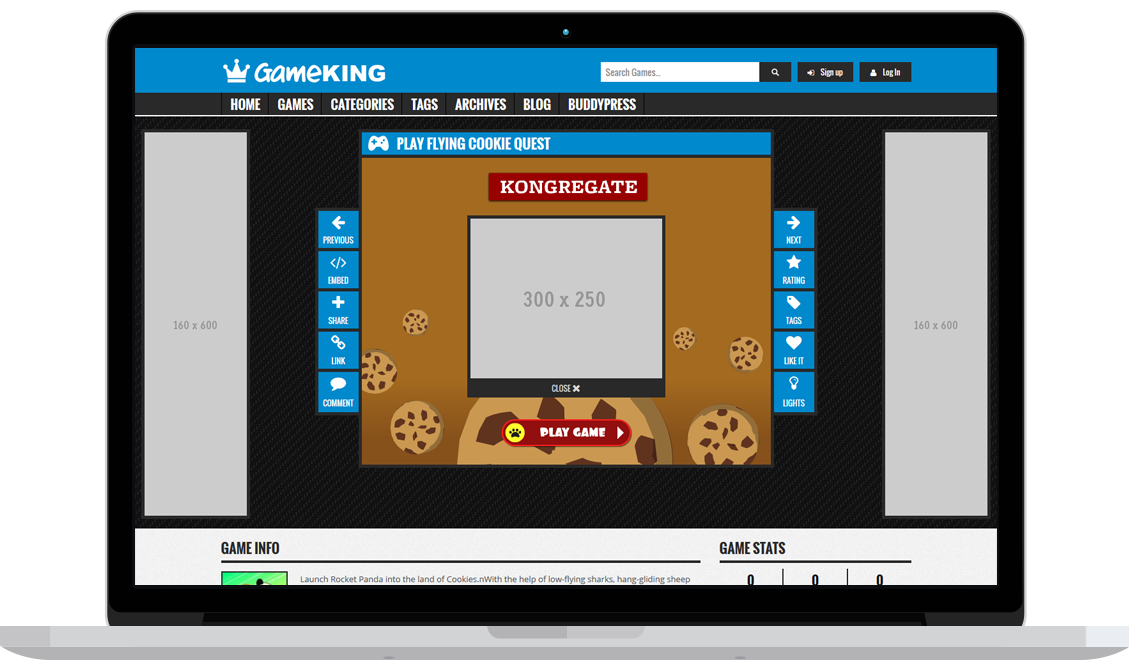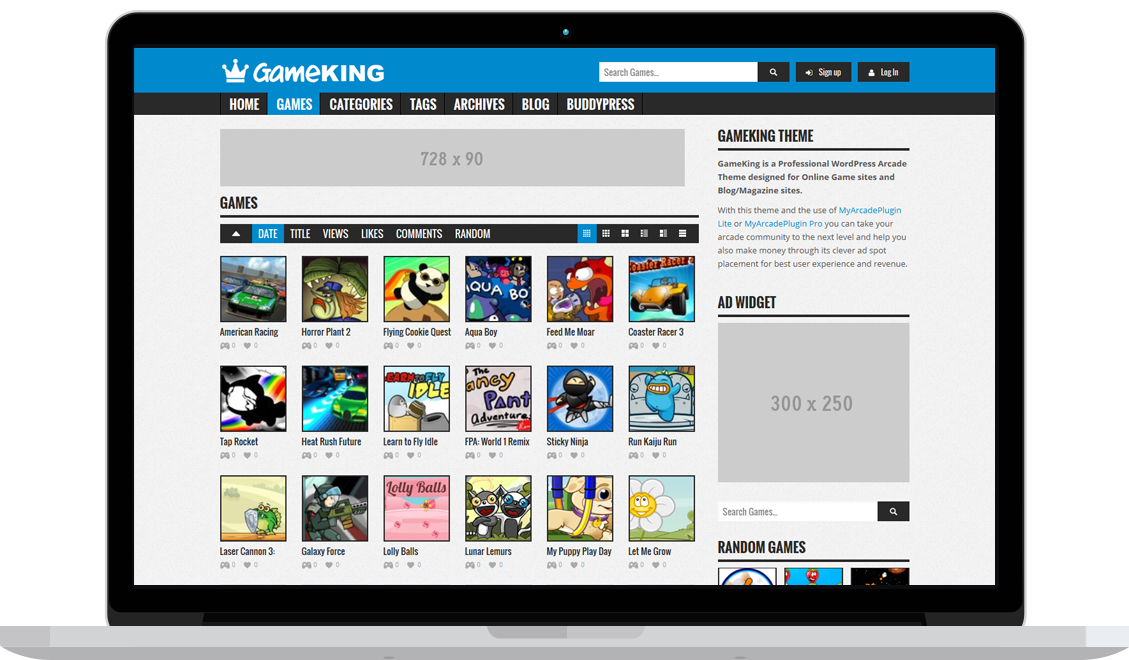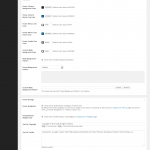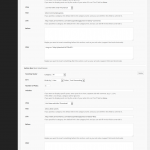GameKing is a Professional WordPress Theme designed for Online Games sites and Blog and Magazine sites.
With this theme and the use of the free MyArcadePlugin Lite or MyArcadePlugin Pro you can take your arcade community to the next level. This theme has everything you want from an arcade theme. Try the live demo to see for yourself!
Now Only $29
LIVE DEMO
Instant Download & Full Documentation
Premium Arcade Games Theme
GameKing is a Professional WordPress Arcade Theme designed for Online Game sites and Blog/Magazine sites.
GameKing Arcade Theme comes with a great game interface on game post pages with the ability to easily share, like, rate, link, embed, rate, fullscreen, turn off lights and skip from one game to the next.
Browsing the games is a delight on this theme which has great sorting options and a featured auto scroll slider on category, tag and homepage. You can also choose how to view the games witch the view switcher.
This WordPress Arcade Template is built with modern CSS3 and AJAX technology. The built in admin panel color editor allows you to create unlimited number of color schemes within a few minutes completely without programming knowledge.
The advertisement areas on this WordPress Arcade Theme are perfectly integrated to boost your ad clicks. To monetize your WP Arcade site you can use Google Adsense and all other games related advertisement networks.
Of course, you can use this WordPress Arcade Theme with Buddypress and build easily a community for your arcade site. Other plugins of third parties are supported or integrated, like WP-Postviews, WP-Postratings, Yoast SEO, AddThis…
Now Only $29
LIVE DEMO
>
POWERFUL OPTIONS
Our powerful admin panel allows you to manage various aspects of your theme functions with a few clicks.
FULLY LOCALIZED
The theme can be entirely translated using .PO files and seamlessly integrated with populars localization plugin.
DESIGN OPTIONS
Finely tune the style of your theme in seconds thanks to the built in color editor that allows you to create unlimited number of color schemes within a few minutes.
GAME INTERFACE
Game interface on game post pages with the ability to easily share, like, rate, link, embed, rate, turn off lights and skip from one game to the next.
SORTING OPTIONS
Sort games by date, title, views, likes, comments, random and up or down on category and tag pages .
ADVERTISEMENT
The advertisement areas on this WordPress Arcade Theme are perfectly integrated to boost your ad clicks.
RESPONSIVE
GameKing is a fully responsive WP Arcade Theme. It adopts automatically to different screen resolutions and it’s perfect for mobile devices.
BLOG POSTS
This is a arcade theme but you can still create standard blog posts. Specify a default layout for all of the posts, and you can override this setting for individual posts on edit post page.
BUDDYPRESS
You can use this WordPress Arcade Theme with Buddypress and easily build a active community for your arcade site.
SEO
Attract visitors like flies with the use of Yoast SEO plugin, GameKing is ready made for this great SEO plugin you only need to install and activate it.
WIDGETS
This arcade theme has all kind of handy widgets to display your games, posts, ads and everything else you want to have on one of the seven sidebars.
LIKE GAMES
Users can like games so they will be saved on their profile and to easily find the most liked games.
Responsive Game Interface
Responsive game interface design with great user functions for games of any size and optimized placement of ads.
- Home Page Settings. Here you can create all kinds of section boxes for the homepage and choose what category there from, how many posts to display, how to sort and view, put in ad code and more.
- General Settings. Easily upload you logo and favicon or use a text logo, enable menu navigation, responsive and Addthis and Rss.
- Design Settings. In the demo the main color is blue but you can change all elements with unlimited colors using the color code pick boxes. Also you can select a body background color or use a seamless pattern.
- Footer Settings. Enable footer navigation in footer area and set the social links and other footer text.
- Archive Settings. Determine how to display posts on archive pages and select what sort types and view types you want to use.
- Home Carousel Settings. Settings for the autoscroll post carousel on the home page.
- Category Carousel Settings. Settings for the autoscroll post carousel on category pages.
- Single Post Settings. Specify a default layout for all of the posts, and you can override this setting for individual posts in ‘Post Layout Settings’ panel on edit post page. And select how many related posts should be displayed.
- Post Like Settings. Settings for using the post like function.
- Ads Settings. Here you can paste your ad codes and choose where in the theme to place them.
- Hook Settings. Here you can paste your Analytics tracking code or any other code you want in the head or footer section of the theme.
Games Sorting and View Options
Great options for sorting and viewing games on category and archive pages. Can be controlled on admin panel.
Theme Options Screenshots
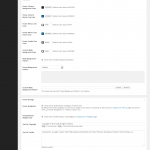
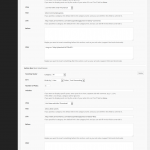
Now Only $29
LIVE DEMO
INSTANT DOWNLOAD AND WITH FULL DOCUMENTATION